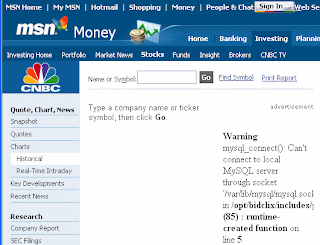
Finding the Net Profit Margin for a company is just 8 simple steps away!
1.) Go to the MSN Money Site: http://ca.moneycentral.msn.com/investor/common/find.aspx
2.) In the “Enter name:” field, type in your ticker symbol
3.) Select “Type of Symbol” radio button “Stock”
4.) Select Country from the drop down arrow (Canada)
5.) In the left hand tool bar, under the Financial Results header, click “Highlights”
6.) In the “Name or Symbol” field, enter your ticker symbol (i.e. BMO)
7.) Click on “Go”8.)Financial Highlights are listed. Net profit margin is the 3rd row.
Repeat steps for each of the five companies you are comparing.
Company
Net Profit Margin (last 12 months)
Royal Bank of Canada (RY)
13.60%
Toronto-Dominion Bank (TD)
16.39%
Bank of Nova Scotia (BNS)
25.32%
Bank of Montreal (BMO)
16.84%
Canadian Imperial Bank of Commerce (CM)
12.04%
So – if I based my investment decision on Net Proft Margin only, Bank of Nova Scotia would be my number one choice followed by the Bank of Montreal.
However, net profit margin (obviously) isn't the only number I make my investment decision on, but it's a good starting point, and a good way to confirm that indeed, the business I want to buy is actually making money.
For more information about Net Profit Margins, and how they are calculated, go to: http://beginnersinvest.about.com/od/incomestatementanalysis/a/net-profit-margin.htm
No comments:
Post a Comment